ตอนที่ ๑
ติดตั้ง Apache
~~~~~~~~~~~~~~~~~~~~~~~~~~~~~~~~~~~~~~~~~~
คำเตือน หากท่านใช้ IIS ให้ปิดทิ้งเสีย( Warning, you need to disable IIS! )
เอาหล่ะครับ บทความนี้จะสอนวิธีการติดตั้ง Apache 2, PHP, MySQL, FileZilla, SSL โดยท่านจะเป็นคนติดตั้งเองหมดครับ
( Ok, this article will help you install Apache 2.2, PHP, MySQL, FileZilla and mod_ssl and you will do it yourself. )
ก่อนอื่นให้ไปที่ http://httpd.apache.org/ แล้วกด Download -> From a mirror ครับ
( First, go to http://httpd.apache.org/ and then download from a mirror. )
ให้ลงมาข้างล่าง แล้วท่านจะเห็นหัวข้อ
Apache HTTP Server 2.2.x( Scroll down and you will see )
แล้วให้กดตรงลิ้งค์ข้างๆ Win32 Binary (MSI Installer) เพื่อโหลดโปรแกรมครับ
( Click the link at Win32 binary (MSI installer) to download )

พอโหลดเสร็จ ก็ได้เวลาลงครับ เปิดโปรแกรมขึ้นมาเลย
( After then, open the program! )

กด Next ไปเรื่อยๆ จนเจอหน้าจอนี้ครับ ตั้งค่าต่างๆ ให้เหมาะสมครับ
( Click next, next, next, until you see this screen. Set things. )
สำหรับตอนนี้ไม่ได้ใช้อะไรมาก ก็ตั้งเป็น Localhost ไปก่อนแล้วกันครับ
( I would use localhost for now. )
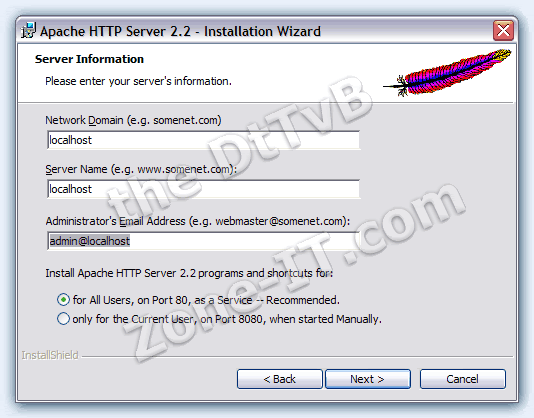
Next ไปจนถึงตรงเลือกโฟลเดอร์ ให้เลือกโฟลเดอร์ชื่อสั้นๆ ไว้ แนะนำให้ตั้งเป็น c:\apache2
( Select the folder name, keep it short. I would use C:\apache2 )

พอ Install เสร็จ ให้ลองเข้า http://localhost/ จะเห็นแบบนี้ครับ
( After installation try going into http://localhost/ and you should see this.. )

